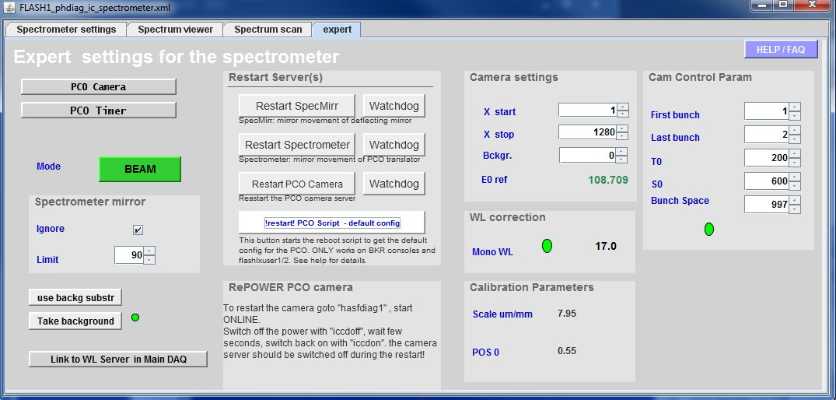Things to know about the FLASH1 Spectrometer PCO
Last modified by sendels on 2021/02/10 14:59
Since we put in a new PCO Sept 2015 things work as before ...
how to get to the expert mode:
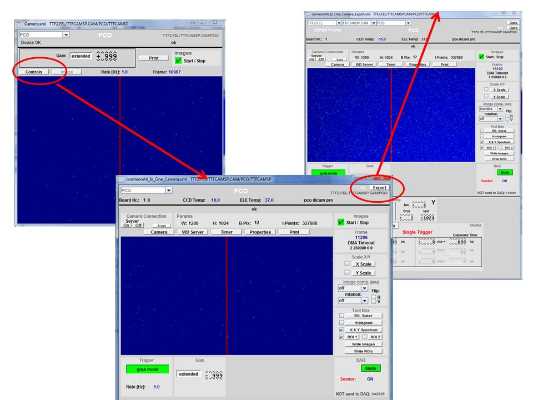
correct settings:
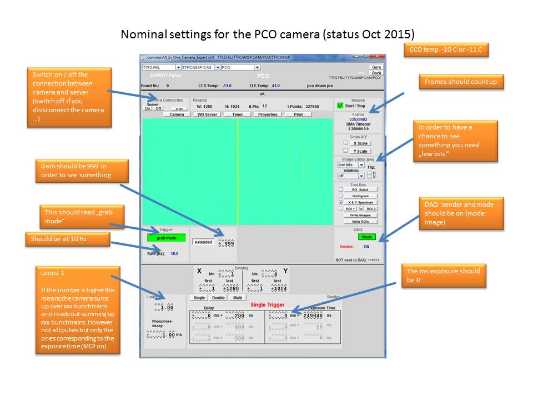
Spectrometer Server issues
- if the server does not display the summed lineout of the camera with the wavelength axis
- first check if the data is send to DAQ: sender is on and mode is set to images.
- The spectrum viewer usually used is looking to the PBD daq. there is a second server running in the mein DAQ. One may look at this by pressing the button "Link to WL server in main DAQ" in the spectrometer expert panel
Error messages
restart the system
- if the camera does not respond or everything is read forst step is to restart the camera server. wither using the watchdog panels or to use the button "restart PCO camera" in the expert tab of the spectrometer panel.
- if this does not work one can restart the server AND copy a default config file to the position of the actual config ( if the config is messed up). this can be done with the "Restart! PCO script -default config " button. this only works on flashlxuser1 and 2 and the bkr consoles !!
- of this still does not work one may try to switch the PCO off and on again via a relais: PCO On / Off: To restart the camera goto "hasfdiag1" , start ONLINE.
Switch off the power with "iccdoff", wait few seconds, switch back on with "iccdon". the camera server should be switched off during the restart!