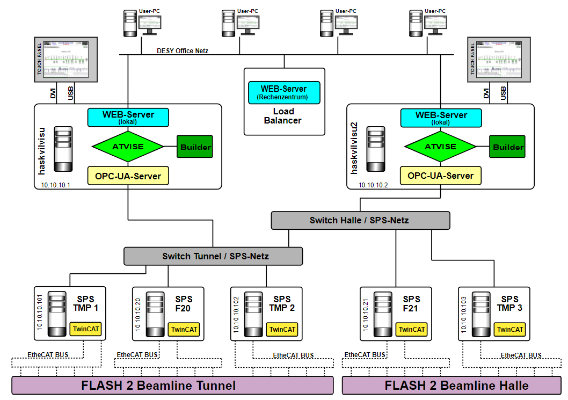FLASH2 Vacuum
Content:
SPS control
- The vacuum SPS control website is hosted by two computers http://haskvilvisu2/ and http://haskvilvisu/ . they are addressed via load balancer. If one of the computers is not accessible we are automatically redirected to the other.
- If this still does not work one can also switch the computers off and on again by hand. they are located in the FLASH2 upsite. right at the most north entrance to the up site in a blue rack ...
- contact persons are Markus Degenhard and Torsten Hans from FS-BT
TINE access
jddd can "speak" Tine and all the buttons controling the screens, Absorbers etc in jddd are talking directly to TINE. this should work normally. however from time to time the connecton to the TINE is lost or at least jddd can not access TINE. then there is still a way to get hold of the system status (in much more detail tha with the "control webpage" (e.g. to find out if either AUF and ZU buttons are pressed at the same time)
One feature of the TINE communication is the fact that one has to send a command e.g. LM1 AUF (sending 1 to "press" the AUF button) and after a few seconds to "release" the button so that the AUF state is 0 again. if this is not done the button in sontinously pressen causing errors (from Dec 2016 on the state should be automatically reset after 5 seconds...)
To look at and control the TINE properties directly one can use the "instant client" * the instant client can be found in the FLASH2 overview opannel under "Vacuum":
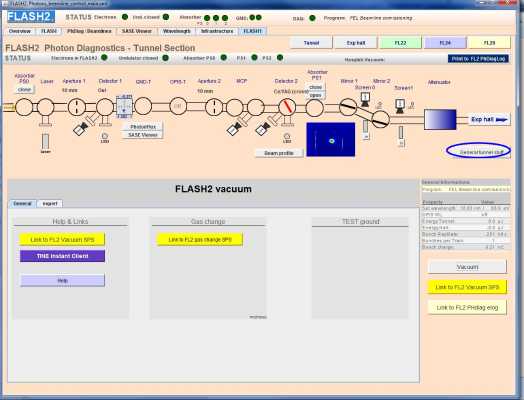
starting the program (Java applet) one gets the following window:

Several values (context, server and Property) have standard values at the start up. they have to be set for our case: Context: "HASYLAB", Server: FLASHxxxx.CDI.SVR depending on the part of the beamline. (the CDI.SVR is the server that collects all the requests not to overload the SPS. DO NOT USE THE CDI directly!!), Property "DOOCS" to control the "buttons / action" OR "Stellung" to see if the valve, screen ... is open or closed.
Using the "read" button one can read the actual status of the buttons (DOOCS) of of the screen , Valve ... (Stellung) :
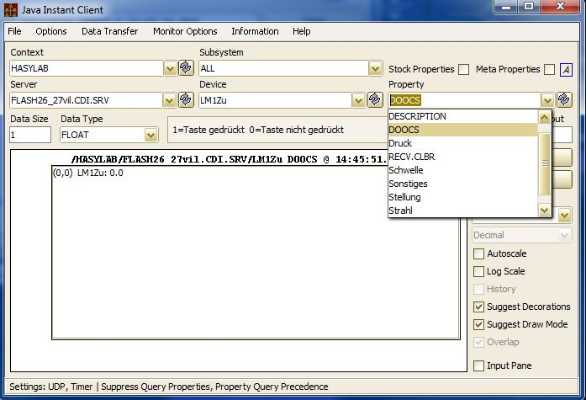
In order to write values to the TINE properties one has to click (right lower) the "input pane" to expand the panel. Then click the "write access" to change the read button to "write & read". :
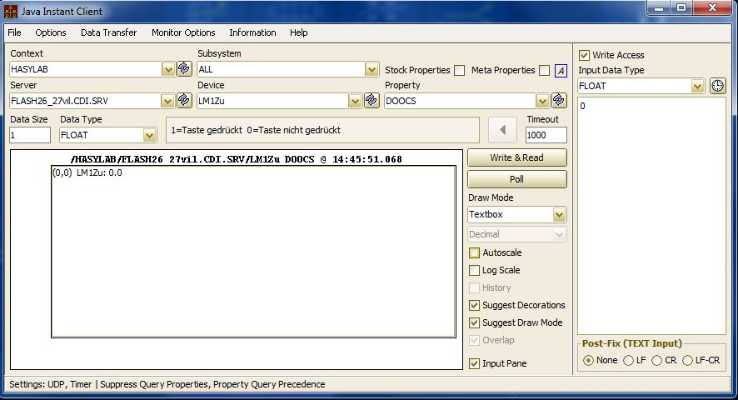
to send a command one has to put ot in the right field (below FLOAT) and press the "write & read" button. in the DOOCS Property view one looks at virtual "buttons". the state has to be 0. To either open or close a valve, shutter send 1 to the device and few seconds later a 0!!
general overview: